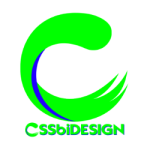Windows Mail App
Please Note: CSSbiDESIGN does do not recommend using the Windows Mail program for business purposes. While it is possible to use, Windows Mail is intended to be a personal email communications solution, and not as a professional email solution. We recommend using the latest version of Outlook found here.
Follow these few steps in Windows Mail to set up your account:
- Click on the Settings icon (gear) > Manage Accounts > Add Account.
- A new window will open. Select “Other Account” from the list.
- Enter your Email address, Full Name, and Email Password.
- Click “Sign In” and you’re done!
Note: If your account setup fails, please double-check your email and password for typos.
Updated on May 14, 2022
Powered by BetterDocs