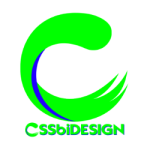How to Manage Your Order Status
Table of Contents
How to Manage Your Order Status #
Every order on WooCommerce has a status, these statuses let you know what the current state of the order is. In order to see the status of the order simply hover on the icon under the status column. See below for a full list of order statuses.
- Pending: Order has been received, but payment is still pending.
- Failed: The payment for the order failed or for some reason was declined.
- Processing: The payment for the order has been received and stock has been reduced. The order is waiting to be shipped.
- Completed: The order is fully complete and does not require any more action.
- On-Hold: The stock of the order has been reduced, but the order is still waiting to be paid for.
- Cancelled: The order has been cancelled by an administrator or the customer.
- Refunded: The order has been refunded.
Updated on May 15, 2022
Powered by BetterDocs